这篇文章主要讲解了“django怎么引用echarts”,文中的讲解内容简单清晰,易于学习与理解,下面请大家跟着小编的思路慢慢深入,一起来研究和学习“django怎么引用echarts”吧!
如果大家想用django架构来制作报表平台,可以使用django+echarts
具体如何引入echarts,如下:
django-admin.py startproject django_report
python manage.py startapp report01
cd /chunlei/django/django_report/
mkdir static
mkdir static/js
mkdir static/css
mkdir static/images
cd /chunlei/django/django_report/report01
mkdir templates
mkdir templates/report01_test
cd /chunlei/django/django_report/django_report
vi settings.py
STATIC_URL = '/static/'
STATIC_ROOT = os.path.join(BASE_DIR, 'static').replace('\\', '/')
STATICFILES_DIRS = (
('css', os.path.join(STATIC_ROOT, 'css').replace('\\', '/')),
('js', os.path.join(STATIC_ROOT, 'js').replace('\\', '/')),
('images', os.path.join(STATIC_ROOT, 'images').replace('\\', '/')),
)
TIME_ZONE = 'Asia/Shanghai'
TEMPLATES = [
{
'BACKEND': 'django.template.backends.django.DjangoTemplates',
'DIRS': ['/chunlei/chunlei/django/django_report/django_report/templates'],
'APP_DIRS': True,
'OPTIONS': {
'context_processors': [
'django.template.context_processors.debug',
'django.template.context_processors.request',
'django.contrib.auth.context_processors.auth',
'django.contrib.messages.context_processors.messages',
],
},
},
]
INSTALLED_APPS = [
'django.contrib.admin',
'django.contrib.auth',
'django.contrib.contenttypes',
'django.contrib.sessions',
'django.contrib.messages',
'django.contrib.staticfiles',
'report01',
]
ALLOWED_HOSTS = ['*']
下载
http://echarts.baidu.com/download.html
将下载的echarts.js 上传到 /chunlei/django/django_report/static/js/ 目录
cd /chunlei/django/django_report/django_report
vi urls.py
from django.conf.urls import url
from django.contrib import admin
from report01 import views as report01view
urlpatterns = [
url(r'^report01/zhexian$',report01view.zhexian,name='zhexian'),
]
cd /chunlei/django/django_report/report01
vi views.py
from django.shortcuts import render
from django.shortcuts import render_to_response
from django.http import HttpResponse
def zhexian(request):
return render_to_response('report01_test/zhexian.html')
cd /chunlei/django/django_report/report01/templates/report01_test
vi zhexian.html
<head>
<meta charset="utf-8">
<title>ECharts</title>
<!-- 引入 echarts.js -->
<script type="text/javascript" src="/static/js/echarts.js"></script>
</head>
注:其他内容就不写出了,可以自由下载进行测试
cd /chunlei/django/django_report
python manage.py runserver IP:PORT
http://IP:PORT/report01/zhexian
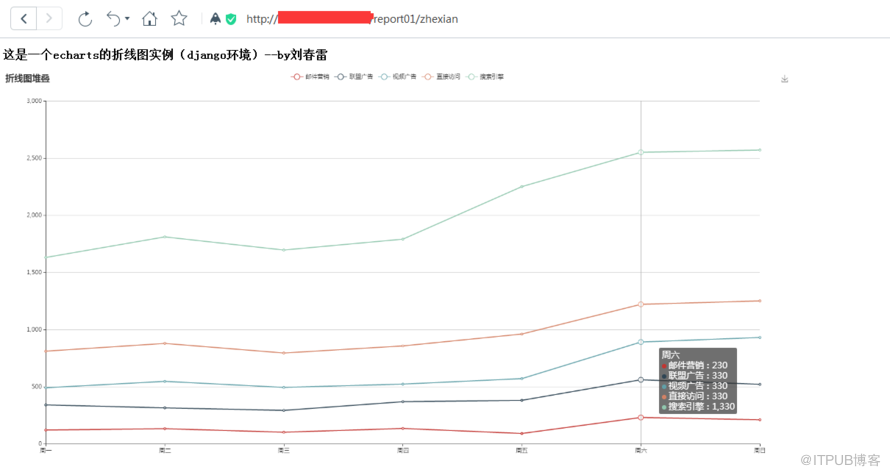
感谢各位的阅读,以上就是“django怎么引用echarts”的内容了,经过本文的学习后,相信大家对django怎么引用echarts这一问题有了更深刻的体会,具体使用情况还需要大家实践验证。这里是亿速云,小编将为大家推送更多相关知识点的文章,欢迎关注!
免责声明:本站发布的内容(图片、视频和文字)以原创、转载和分享为主,文章观点不代表本网站立场,如果涉及侵权请联系站长邮箱:is@yisu.com进行举报,并提供相关证据,一经查实,将立刻删除涉嫌侵权内容。