这篇文章给大家分享的是有关Vue怎么实现动态查询规则生成组件的内容。小编觉得挺实用的,因此分享给大家做个参考,一起跟随小编过来看看吧。
动态查询规则,大致如下图所示。是可以按照用户的自定义进行组织查询语句的一种复杂组件,大致可以实现SQL查询的where条件,下面是摘自mongodb的某一软件。
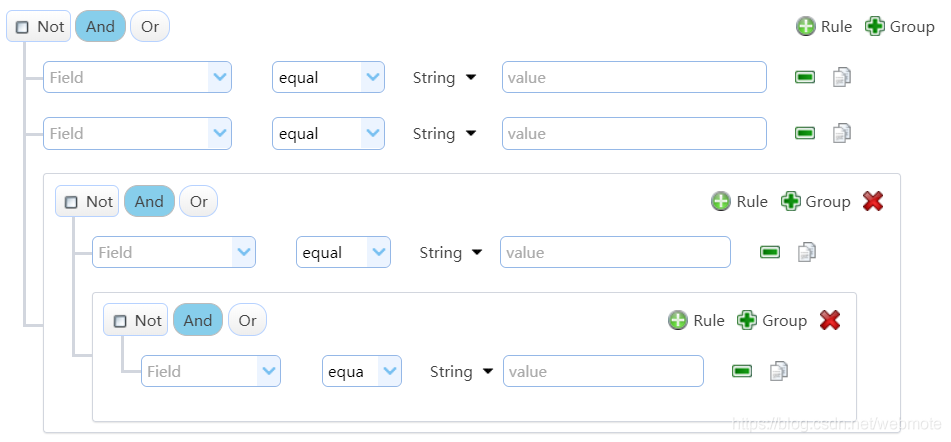
按照规则组件的组织形式,可以把其视为一棵树,有树干和树叶,这样看起来就不难了。
2.1 组件属性 data: 是树结构的内容,我们定义为:
{
condition: 'AND',
rules: [],
}fieldList: 字段列表数组,可供选择的字段集合;
operatorList: 操作列表数组,可供选择的操作集合,定义如下:
{
label: '包含',
value: '⊂',
},这里采用ElementUI构建,因此可以方便的组合各类ui控件来进行构建需要的界面。
当然该组件既然被看作树,因此其也是个递归组件,因此还涉及到自己调用自己。
<template>
<div class="rules-group-container">
<div class="rules-group-header">
<el-radio-group v-model="data.condition" size="mini">
<el-radio-button label="AND"></el-radio-button>
<el-radio-button label="OR"></el-radio-button>
</el-radio-group>
<div>
<el-button size="mini" @click="addRule(data)">添加规则</el-button>
<el-button size="mini" @click="addGroup(data)">添加分组</el-button>
<el-button v-if="parent" size="mini" @click="delGroup(data, parent)">删除</el-button>
</div>
</div>
<div class="rules-group-body">
<div class="rules-list">
<template v-for="(rule, index) in data.rules">
<div :key="index" v-if="!rule.condition" class="rule-container">
<!-- 字段 -->
<wt-dropdown
class="rule-item"
v-model="rule.FilterField"
:data="getFieldList(rule.FilterTable)"
@change="handleFieldChange(rule)"
></wt-dropdown>
<!-- 操作符 -->
<wt-dropdown
class="rule-item"
v-model="rule.Operator"
:disabled="inputStatus && rule.FilterField === 'CommunityId'"
:data="getRule(rule.FilterTable, rule.FilterField)"
></wt-dropdown>
<!-- 值 -->
<wt-multi-dropdown
class="rule-item-long"
v-if="rule.type === 'Dropdown'"
:disabled="inputStatus && rule.FilterField === 'CommunityId'"
v-model="rule.FilterValue"
:data="getData(rule.FilterTable, rule.FilterField)"
></wt-multi-dropdown>
<wt-number
class="rule-item-long"
:disabled="inputStatus && rule.FilterField === 'CommunityId'"
v-else-if="['DateTime', 'Number', 'Decimal'].includes(rule.type)"
v-model="rule.FilterValue"
></wt-number>
<wt-text class="rule-item-long" v-else v-model="rule.FilterValue" :disabled="inputStatus && rule.FilterField === 'CommunityId'"></wt-text>
<el-button size="mini" @click="delRule(index)">删除</el-button>
</div>
<CreateRule
:key="index"
v-else
:data="rule"
:parent="data"
:fieldList="fieldList"
:operatorList="operatorList"
></CreateRule>
</template>
</div>
</div>
</div>
</template>const rules = {
string: [
{
value: '==',
label: '等于',
},
{
value: '<>',
label: '不等于',
},
{
value: '⊂',
label: '包含',
},
{
value: '⊄',
label: '不包含',
},
{
value: 'in',
label: '其中之一',
},
{
value: 'ni',
label: '非其中之一',
},
{
value: 'mc',
label: '多包含',
},
],
number: [
{
value: '==',
label: '等于',
},
{
value: '<>',
label: '不等于',
},
{
value: '≥',
label: '大于等于',
},
{
value: '≤',
label: '小于等于',
},
],
dict: [
{
value: 'in',
label: '其中之一',
},
{
value: 'ni',
label: '非其中之一',
},
],
date: [
{
value: 'sdiff',
label: '几天前',
},
{
value: 'ediff',
label: '几天后',
},
],
}主要的操作涉及到添加\删除 组和规则。
getRule(table, field) {
let data = (rules && rules.string) || []
let theField = this.getCurrentField(table, field)
if (theField && theField.ControlType) {
if (['Dropdown'].includes(theField.ControlType)) {
return rules.dict
} else if (['DateTime'].includes(theField.ControlType)) {
return rules.date
} else if (['Number', 'Decimal'].includes(theField.ControlType)) {
return rules.number
} else {
return rules.string
}
}
return data
},
// 添加规则
addRule(data) {
let rule = {
type: 'Text',
FilterTable: this.firstTable,
FilterField: this.firstField,
Operator: '==',
FilterValue: '',
}
data.rules.push(rule)
},
// 删除规则
delRule(index) {
this.data.rules.splice(index, 1)
},
// 添加分组
addGroup(data) {
let group = {
condition: 'OR',
rules: [
{
type: 'Text',
FilterTable: this.firstTable,
FilterField: '',
Operator: '',
FilterValue: '',
},
],
}
data.rules.push(group)
},
// 删除分组
delGroup(data, parent) {
let index = parent.rules.findIndex((item) => item === data)
parent.rules.splice(index, 1)
},该组件命名为 CreateRule,定义代码很简单了。
export default {
name: 'CreateRule',
props: {
parent: {
type: Object,
},
data: {
type: Object,
},
fieldList: {
type: Array,
default() {
return []
},
},
operatorList: {
type: Array,
default() {
return []
},
},
},
}vue中使用组件只需引用并增加到组件列表中即可。
import CreateRule from './CreateRule'
export default {
name: 'NewRuleForm',
components: {
CreateRule,
},
}模板内增加引用
<template>
<div class="new-rule-form">
<CreateRule
v-if="!loading"
:data="data"
:fieldList="FilterTable"
:operatorList="operatorList"
></CreateRule>
<div v-if="!loading" class="discription-wrap" v-html="discription"></div>
</div>
</template>这是截取的实际效果.

在界面中,作为搜索条件或过滤条件效果均不错,可以做到非常灵活。
感谢各位的阅读!关于“Vue怎么实现动态查询规则生成组件”这篇文章就分享到这里了,希望以上内容可以对大家有一定的帮助,让大家可以学到更多知识,如果觉得文章不错,可以把它分享出去让更多的人看到吧!
亿速云「云服务器」,即开即用、新一代英特尔至强铂金CPU、三副本存储NVMe SSD云盘,价格低至29元/月。点击查看>>
免责声明:本站发布的内容(图片、视频和文字)以原创、转载和分享为主,文章观点不代表本网站立场,如果涉及侵权请联系站长邮箱:is@yisu.com进行举报,并提供相关证据,一经查实,将立刻删除涉嫌侵权内容。