这篇文章主要介绍“Alibaba Sentinel LeapArray源码分析”,在日常操作中,相信很多人在Alibaba Sentinel LeapArray源码分析问题上存在疑惑,小编查阅了各式资料,整理出简单好用的操作方法,希望对大家解答”Alibaba Sentinel LeapArray源码分析”的疑惑有所帮助!接下来,请跟着小编一起来学习吧!
最近在使用Alibaba Sentinel来做服务的限流、熔断和降级。一直有一个比较好奇的点,Sentinel是如果做到高效的数据统计的。通过官方文档介绍:
StatisticSlot: 则用于记录、统计不同纬度的 runtime 指标监控信息;(做实时统计)
Sentinel 底层采用高性能的滑动窗口数据结构 LeapArray来统计实时的秒级指标数据,可以很好地支撑写多于读的高并发场景。
由此可以发现Sentinel使用了滑动窗口算法来做数据统计,并且具体实现是在LeapArray类中。
Sentinel 总体的框架如下: 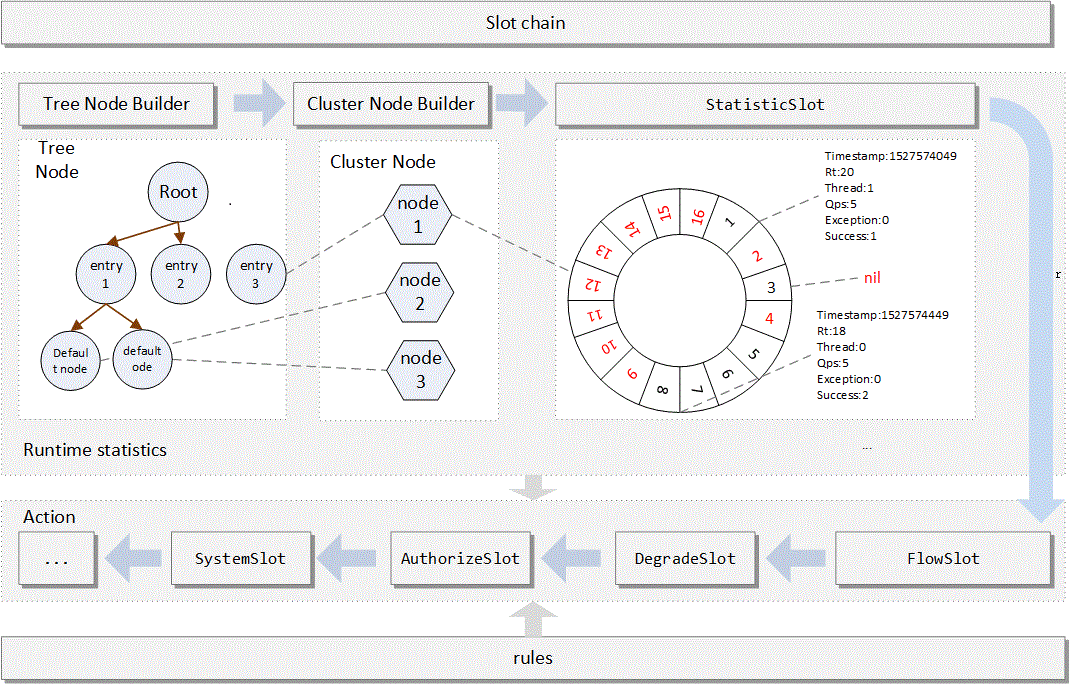
通过架构图我们可以看到StatisticSlot中的LeapArray采用了一个环性数组的数据结构,这个和一致性hash算法的图类似,如图:
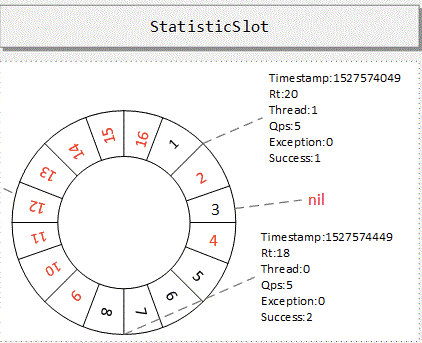
在这个结构中,每一个下标位就代表一个滑动窗口,至于这个窗口是怎么滑动的我们可以结合原来看。
StatisticSlot作为统计的入口,在其entry()方法中我们可以看到StatisticSlot会使用StatisticNode,然后StatisticNode回去引用ArrayMetric,最终使用LeapArray。
public WindowWrap<T> currentWindow(long timeMillis) {
if (timeMillis < 0) {
return null;
}
// 根据当前时间计算出当前时间属于那个滑动窗口的数组下标
int idx = calculateTimeIdx(timeMillis);
// 根据当前时间计算出当前滑动窗口的开始时间
long windowStart = calculateWindowStart(timeMillis);
/*
* 根据下脚标在环形数组中获取滑动窗口(桶)
*
* (1) 如果桶不存在则创建新的桶,并通过CAS将新桶赋值到数组下标位。
* (2) 如果获取到的桶不为空,并且桶的开始时间等于刚刚算出来的时间,那么返回当前获取到的桶。
* (3) 如果获取到的桶不为空,并且桶的开始时间小于刚刚算出来的开始时间,那么说明这个桶是上一圈用过的桶,重置当前桶
* (4) 如果获取到的桶不为空,并且桶的开始时间大于刚刚算出来的开始时间,理论上不应该出现这种情况。
*/
while (true) {
WindowWrap<T> old = array.get(idx);
if (old == null) {
/*
* B0 B1 B2 NULL B4
* ||_______|_______|_______|_______|_______||___
* 200 400 600 800 1000 1200 timestamp
* ^
* time=888
* bucket is empty, so create new and update
*
* If the old bucket is absent, then we create a new bucket at {@code windowStart},
* then try to update circular array via a CAS operation. Only one thread can
* succeed to update, while other threads yield its time slice.
*/
WindowWrap<T> window = new WindowWrap<T>(windowLengthInMs, windowStart, newEmptyBucket(timeMillis));
if (array.compareAndSet(idx, null, window)) {
// Successfully updated, return the created bucket.
return window;
} else {
// Contention failed, the thread will yield its time slice to wait for bucket available.
Thread.yield();
}
} else if (windowStart == old.windowStart()) {
/*
* B0 B1 B2 B3 B4
* ||_______|_______|_______|_______|_______||___
* 200 400 600 800 1000 1200 timestamp
* ^
* time=888
* startTime of Bucket 3: 800, so it's up-to-date
*
* If current {@code windowStart} is equal to the start timestamp of old bucket,
* that means the time is within the bucket, so directly return the bucket.
*/
return old;
} else if (windowStart > old.windowStart()) {
/*
* (old)
* B0 B1 B2 NULL B4
* |_______||_______|_______|_______|_______|_______||___
* ... 1200 1400 1600 1800 2000 2200 timestamp
* ^
* time=1676
* startTime of Bucket 2: 400, deprecated, should be reset
*
* If the start timestamp of old bucket is behind provided time, that means
* the bucket is deprecated. We have to reset the bucket to current {@code windowStart}.
* Note that the reset and clean-up operations are hard to be atomic,
* so we need a update lock to guarantee the correctness of bucket update.
*
* The update lock is conditional (tiny scope) and will take effect only when
* bucket is deprecated, so in most cases it won't lead to performance loss.
*/
if (updateLock.tryLock()) {
try {
// Successfully get the update lock, now we reset the bucket.
return resetWindowTo(old, windowStart);
} finally {
updateLock.unlock();
}
} else {
// Contention failed, the thread will yield its time slice to wait for bucket available.
Thread.yield();
}
} else if (windowStart < old.windowStart()) {
// Should not go through here, as the provided time is already behind.
return new WindowWrap<T>(windowLengthInMs, windowStart, newEmptyBucket(timeMillis));
}
}
}根据下脚标在环形数组中获取滑动窗口(桶)的规则:
(1) 如果桶不存在则创建新的桶,并通过CAS将新桶赋值到数组下标位。
(2) 如果获取到的桶不为空,并且桶的开始时间等于刚刚算出来的时间,那么返回当前获取到的桶。
(3) 如果获取到的桶不为空,并且桶的开始时间小于刚刚算出来的开始时间,那么说明这个桶是上一圈用过的桶,重置当前桶,并返回。
(4) 如果获取到的桶不为空,并且桶的开始时间大于刚刚算出来的开始时间,理论上不应该出现这种情况。
这里有一个比较值得学习的地方是:
对并发的控制:当一个新桶的创建直接是使用的CAS的原子操作来保证并发;但是重置一个桶的时候因为很难保证其原子操作(1. 需要重置多个值;2. 重置方法是一个抽象方法,需要子类去做实现),所以直接使用一个ReentrantLock锁来做并发控制。
对Thread.yield();方法的使用,这个方法主要的作用是交出CPU的执行权,并重新竞争CPU执行权。这个方法再我们业务代码中其实很少用到。
通过上面这个方法我们可以看到我们是如果根据当前时间获取到一个桶的(滑动窗口)。但是如何实现滑动效果的呢?实现滑动效果主要看上面那个方法的如何找到桶的下标和如何更加当前时间找到当前桶的开始时间,如下:
// 根据当前时间计算出当前时间属于那个滑动窗口的数组下标
int idx = calculateTimeIdx(timeMillis);
// 根据当前时间计算出当前滑动窗口的开始时间
long windowStart = calculateWindowStart(timeMillis);// 根据当前时间计算出当前时间属于那个滑动窗口的数组下标
private int calculateTimeIdx(/*@Valid*/ long timeMillis) {
// 利用除法取整原则,保证了一秒内的所有时间搓得到的timeId是相等的
long timeId = timeMillis / windowLengthInMs;
// 利用求余运算原则,保证一秒内获取到的桶的下标位是一致的
return (int) (timeId % array.length());
}
// 根据当前时间计算出当前滑动窗口的开始时间
protected long calculateWindowStart(/*@Valid*/ long timeMillis) {
// 利用求余运算原则,保证一秒内获取到的桶的开始时间是一致的
// 100 - 100 % 10 = 100 - 0 = 100
// 101 - 101 % 10 = 101 - 1 = 100
// 102 - 102 % 10 = 102 - 2 = 100
return timeMillis - timeMillis % windowLengthInMs;
}timeMillis:表示当前时间的时间戳
windowLengthInMs:表示一个滑动窗口的时间长度,根据源码来看是1000ms即一个滑动窗口统计1秒内的数据。
这两个方法巧妙的利用了除法取整和求余原则实现了窗口的滑动。通过最上面的结构图我们可以发现滑动窗口会根据时间戳顺时针旋转。
桶的数量就决定了滑动窗口的统计时长,根据源码来看是60个桶,即一个统计1分钟内的数据。
内部是利用并发工具类LongAdder的特性来实现的高效的数据的统计。
到此,关于“Alibaba Sentinel LeapArray源码分析”的学习就结束了,希望能够解决大家的疑惑。理论与实践的搭配能更好的帮助大家学习,快去试试吧!若想继续学习更多相关知识,请继续关注亿速云网站,小编会继续努力为大家带来更多实用的文章!
亿速云「云服务器」,即开即用、新一代英特尔至强铂金CPU、三副本存储NVMe SSD云盘,价格低至29元/月。点击查看>>
免责声明:本站发布的内容(图片、视频和文字)以原创、转载和分享为主,文章观点不代表本网站立场,如果涉及侵权请联系站长邮箱:is@yisu.com进行举报,并提供相关证据,一经查实,将立刻删除涉嫌侵权内容。
原文链接:https://my.oschina.net/xiaolyuh/blog/4484730