这篇文章主要介绍“Qt如何实现密码框”,在日常操作中,相信很多人在Qt如何实现密码框问题上存在疑惑,小编查阅了各式资料,整理出简单好用的操作方法,希望对大家解答”Qt如何实现密码框”的疑惑有所帮助!接下来,请跟着小编一起来学习吧!
支持无可选择,不可复制,粘贴,可查看密码,全清除功能
Qt5.6.2+ Vs2013
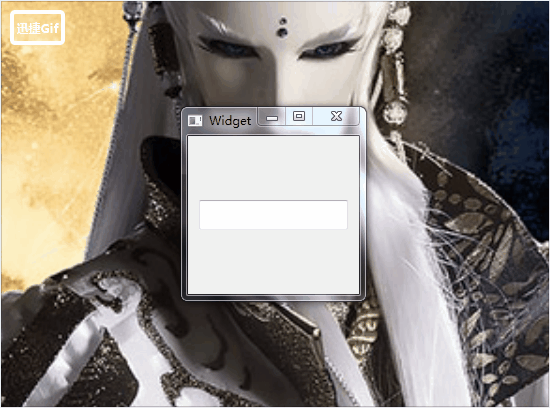
QPasswdLineEdit类
PasswdLineEdit.h
#ifndef PASSWDLINEEDIT_H
#define PASSWDLINEEDIT_H
#include <QLineEdit>
#include <QPushButton>
class QPasswdLineEdit : public QLineEdit
{
Q_OBJECT
public:
explicit QPasswdLineEdit(QWidget *parent = nullptr);
~QPasswdLineEdit();
void setCopyAble(bool able);
void setSelection(bool able);
void setContextMenu(bool able);
protected:
bool eventFilter(QObject *watched, QEvent *event);
private slots:
void slot_textChanged(const QString& text);
void slot_show();
void slot_hide();
void slot_clear();
private:
QPushButton* x_pBtnShow;
QPushButton* x_pBtnHide;
QPushButton* x_pBtnClear;
bool x_bCopy; //能否复制黏贴
bool x_bSelection; //能否能选中
bool x_bContenx; //是否存在右键菜单
bool x_bShow;
};
#endif // PASSWDLINEEDIT_HPasswdLineEdit.cpp
#include "PasswdLineEdit.h"
#include <QEvent>
#include <QKeyEvent>
#include <QPainter>
#include <QHBoxLayout>
#include <QSize>
QPasswdLineEdit::QPasswdLineEdit(QWidget *parent)
: QLineEdit(parent)
, x_pBtnShow(nullptr)
, x_pBtnHide(nullptr)
, x_pBtnClear(nullptr)
, x_bCopy(false)
, x_bSelection(false)
, x_bContenx(false)
, x_bShow(false)
{
x_pBtnShow = new QPushButton(this);
x_pBtnHide = new QPushButton(this);
x_pBtnClear = new QPushButton(this);
setStyleSheet("QPushButton{border:none;}");
QPixmap _pixClear(":/image/clear");
x_pBtnClear->setIcon(_pixClear);
x_pBtnClear->setIconSize(_pixClear.size());
x_pBtnClear->setCursor(Qt::PointingHandCursor);
x_pBtnClear->setToolTip(QString::fromLocal8Bit("清理"));
QPixmap _pixShow(":/image/show");
x_pBtnShow->setIcon(_pixShow);
x_pBtnShow->setIconSize(_pixShow.size());
x_pBtnShow->setCursor(Qt::PointingHandCursor);
x_pBtnShow->setToolTip(QString::fromLocal8Bit("查看密码"));
QPixmap _pixHide(":/image/hide");
x_pBtnHide->setIcon(_pixHide);
x_pBtnHide->setIconSize(_pixHide.size());
x_pBtnHide->setCursor(Qt::PointingHandCursor);
x_pBtnHide->setToolTip(QString::fromLocal8Bit("隐藏密码"));
QHBoxLayout* _pHLayout = new QHBoxLayout();
_pHLayout->addStretch();
_pHLayout->addWidget(x_pBtnShow);
_pHLayout->addWidget(x_pBtnHide);
_pHLayout->addWidget(x_pBtnClear);
_pHLayout->setMargin(0);
_pHLayout->setSpacing(0);
x_pBtnShow->hide();
x_pBtnHide->hide();
x_pBtnClear->hide();
this->setLayout(_pHLayout);
this->setTextMargins(1, 1, 1, 1);
setFixedHeight(30);
//密码显示模式
setEchoMode(QLineEdit::Password);
if (x_bContenx)
{
this->setContextMenuPolicy(Qt::DefaultContextMenu);
}
else
{
this->setContextMenuPolicy(Qt::NoContextMenu);
}
this->installEventFilter(this);
connect(this, SIGNAL(textChanged(const QString&)), this, SLOT(slot_textChanged(const QString&)));
connect(x_pBtnShow, SIGNAL(clicked()), this, SLOT(slot_show()));
connect(x_pBtnHide, SIGNAL(clicked()), this, SLOT(slot_hide()));
connect(x_pBtnClear, SIGNAL(clicked()), this, SLOT(slot_clear()));
}
QPasswdLineEdit::~QPasswdLineEdit()
{
}
void QPasswdLineEdit::setCopyAble(bool able)
{
x_bCopy = able;
}
void QPasswdLineEdit::setSelection(bool able)
{
x_bSelection = able;
}
void QPasswdLineEdit::setContextMenu(bool able)
{
x_bContenx = able;
if (x_bContenx)
{
this->setContextMenuPolicy(Qt::DefaultContextMenu);
}
else
{
this->setContextMenuPolicy(Qt::NoContextMenu);
}
}
bool QPasswdLineEdit::eventFilter(QObject *watched, QEvent *event)
{
QPasswdLineEdit* _pObj = qobject_cast<QPasswdLineEdit*>(watched);
if (_pObj == this)
{
switch (event->type())
{
case QEvent::MouseMove:
case QEvent::MouseButtonDblClick:
return !x_bSelection;
break;
case QEvent::MouseButtonPress:
{
QMouseEvent* _pMouseEvent = static_cast<QMouseEvent*>(event);
if (_pMouseEvent->button() == Qt::RightButton)
{
return !x_bContenx;
}
}
break;
default:
break;
}
}
return QLineEdit::eventFilter(watched, event);
}
void QPasswdLineEdit::slot_textChanged(const QString& text)
{
if (!text.isEmpty())
{
setTextMargins(1, 1, 36, 1);
if (x_bShow)
{
x_pBtnShow->hide();
x_pBtnHide->show();
}
else
{
x_pBtnShow->show();
x_pBtnHide->hide();
}
x_pBtnClear->show();
}
else
{
x_pBtnShow->hide();
x_pBtnHide->hide();
x_pBtnClear->hide();
x_bShow = false;
setEchoMode(QLineEdit::Password);
this->setTextMargins(1, 1, 1, 1);
}
}
void QPasswdLineEdit::slot_show()
{
x_bShow = true;
setEchoMode(QLineEdit::Normal);
x_pBtnShow->hide();
x_pBtnHide->show();
}
void QPasswdLineEdit::slot_hide()
{
setEchoMode(QLineEdit::Password);
x_pBtnShow->show();
x_pBtnHide->hide();
}
void QPasswdLineEdit::slot_clear()
{
clear();
}使用
x_pPsdEdit = new QPasswdLineEdit(this);
QGridLayout* _pGLayout = new QGridLayout();
_pGLayout->addWidget(x_pPsdEdit);
setLayout(_pGLayout);到此,关于“Qt如何实现密码框”的学习就结束了,希望能够解决大家的疑惑。理论与实践的搭配能更好的帮助大家学习,快去试试吧!若想继续学习更多相关知识,请继续关注亿速云网站,小编会继续努力为大家带来更多实用的文章!
亿速云「云服务器」,即开即用、新一代英特尔至强铂金CPU、三副本存储NVMe SSD云盘,价格低至29元/月。点击查看>>
免责声明:本站发布的内容(图片、视频和文字)以原创、转载和分享为主,文章观点不代表本网站立场,如果涉及侵权请联系站长邮箱:is@yisu.com进行举报,并提供相关证据,一经查实,将立刻删除涉嫌侵权内容。