这篇文章主要介绍“Angular生命周期执行的顺序是什么”,在日常操作中,相信很多人在Angular生命周期执行的顺序是什么问题上存在疑惑,小编查阅了各式资料,整理出简单好用的操作方法,希望对大家解答”Angular生命周期执行的顺序是什么”的疑惑有所帮助!接下来,请跟着小编一起来学习吧!
接触过 react 和 vue 开发的读者应该对生命周期这个概念不陌生。我们在使用 angular 开发的过程中,是避免不了的。
组件从开始建立到销毁的过程中,会经历过一系列的阶段。这就是一个生命周期,这些阶段对应着应用提供的 lifecycle hooks。
那么,在 angular 中,这些 hooks 都有哪些呢?了解它们,对你编写程序应该在哪里编写,很重要。
angular 中,生命周期执行的顺序如下:
- constructor 【常用,不算钩子函数,但是很重要】
- ngOnChanges【常用】
- ngOnInit【常用】
- ngDoCheck
- ngAfterContentInit
- ngAfterContentChecked
- ngAfterViewInit【常用】
- ngAfterViewChecked
- ngOnDestroy【常用】为了解说和验证,我们用 angular-cli 生成一个 demo 项目。
在 es6 中的 class 初始化对象的时候,constructor 会立即被调用。
class Person {
constructor(name) {
console.log('be called')
this.name = name;
}
}
let jimmy = new Person('jimmy'); // be calledangular 的组件本身就是导出一个类。当这个组件被 new 起来的时候,会获取 constructor 中的预设的值。
当我们有外部参数更改的时候,我们就会执行 ngOnChanges,也就是说组件中有 @Input 所绑定的属性值发生改变的时候调用。
简单说,父组件绑定子组件中的元素,会触发这个钩子函数,可以多次出发。这在下面的 ngOnInit 总会介绍。
这个方法调用的时候,说明组件已经初始化成功。在第一次 ngOnChanges() 完成之后调用,且只调用一次。
// app.component.ts
export class AppComponent implements OnInit, OnChanges {
constructor() {
console.log('1. constructor')
}
ngOnChanges() {
console.log('2. ngOnChanges')
}
ngOnInit() {
console.log('3. ngOnInit')
}
}打印的信息如下:
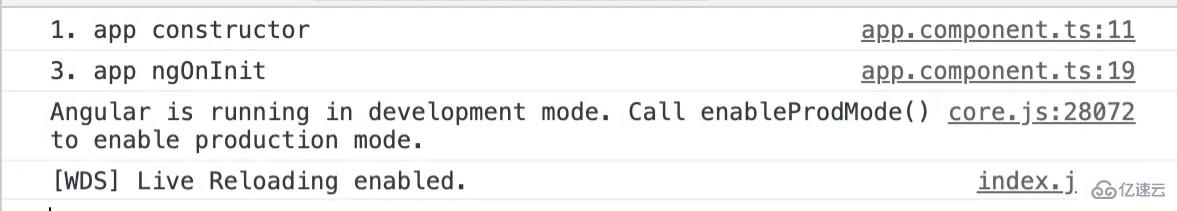
咦?怎么没有打印 ngOnChanges 中的钩子函数信息呢?
上面已经说过了,需要触发条件 @Input 的属性值改变的时候。我们来修改一下:
<!-- app.component.html -->
<div>
<app-demo></app-demo>
</div>// app.component.ts
// AppComponent 类中添加属性
public count:number = 0;<!-- demo.component.html -->
<h4>count: {{ count }}</h4>// demo.component.ts
export class DemoComponent implements OnInit, OnChanges {
@Input()
public count: number;
constructor() {
console.log('1. demo constructor')
}
ngOnChanges() {
console.log('2. demo ngOnChanges')
}
ngOnInit() {
console.log('3. demo ngOnInit')
}
}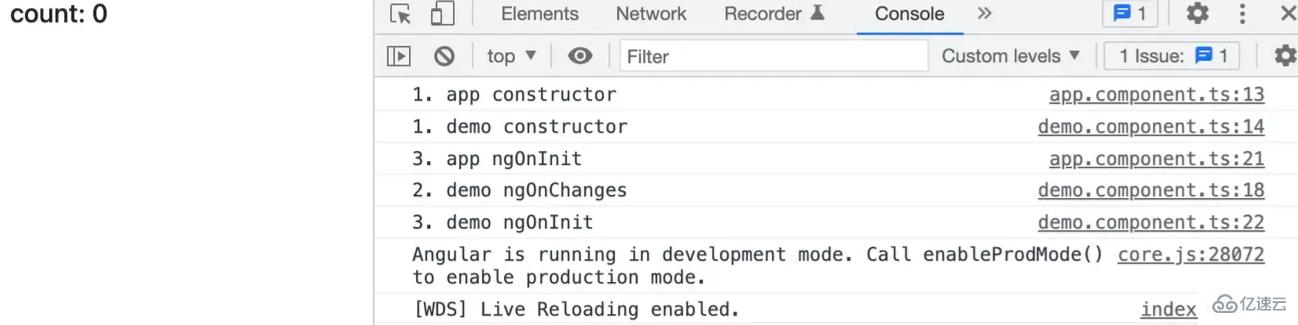
当通过 @Input 将值传递给子组件 demo 的时候,就会触发 demo 组件中的 ngOnChanges。
当 @Input 传递的属性发生改变的时候,可以多次触发 demo 组件中的 ngOnChanges 钩子函数。
<!-- app.component.html -->
<div>
<app-demo [count]="count"></app-demo>
<button (click)="parentDemo()">parent button</button>
</div>// app.component.ts
parentDemo() {
this.count++;
}当发生变化检测的时候,触发该钩子函数。
这个钩子函数,紧跟在每次执行变更检测时候 ngOnChanges 和首次执行执行变更检测时 ngOnInit 后面调用。
// demo.component.ts
ngDoCheck() {
console.log('4. demo ngDoCheck')
}这个钩子函数调用得比较频繁,使用成本比较高,谨慎使用。
一般使用 ngOnChanges 来检测变动,而不是 ngDoCheck
当把外部的内容投影到内部组件,第一次调用 ngDoCheck 之后调用 ngAfterContentInit,而且只调用一次。
// demo.component.ts
ngAfterContentInit() {
console.log('5. demo ngAfterContentInit');
}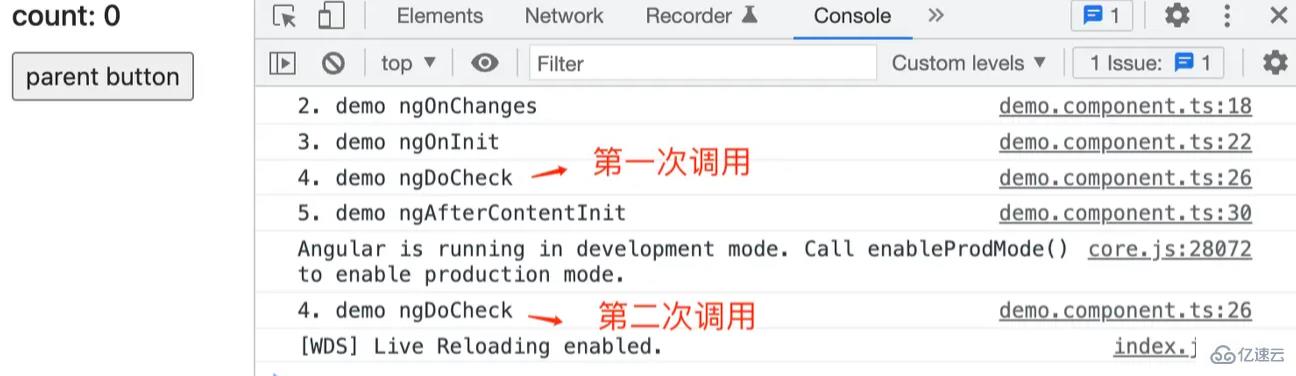
ngAfterContentChecked 钩子函数在每次 ngDoCheck 之后调用.
// demo.component.ts
ngAfterContentChecked() {
console.log('5. demo ngAfterContentChecked');
}视图初始化完成调用此钩子函数。在第一次 ngAfterContentChecked 之后调用,只调用一次。
这个时候,获取页面的 DOM 节点比较合理
// demo.compoent.ts
ngAfterViewInit() {
console.log('7. demo ngAfterViewInit');
}
视图检测完成调用。在 ngAfterViewinit 后调用,和在每次 ngAfterContentChecked 之后调用,也就是在每次 ngDoCheck 之后调用。
// demo.component.ts
ngAfterViewChecked() {
console.log('8. ngAfterViewChecked')
}组件被销毁时候进行的操作。
在这个钩子函数中,我们可以取消订阅,取消定时操作等等。
<!-- app.component.html -->
<app-demo [count]="count" *ngIf="showDemoComponent"></app-demo>
<button (click)="hideDemo()">hide demo component</button>// app.component.ts
public showDemoComponent: boolean = true;
hideDemo() {
this.showDemoComponent = false
}// demo.component.ts
ngOnDestroy() {
console.log('9. demo ngOnDestroy')
}PS: 不知道读者有没有发现,调用一次的钩子函数都比较常用~
到此,关于“Angular生命周期执行的顺序是什么”的学习就结束了,希望能够解决大家的疑惑。理论与实践的搭配能更好的帮助大家学习,快去试试吧!若想继续学习更多相关知识,请继续关注亿速云网站,小编会继续努力为大家带来更多实用的文章!
亿速云「云服务器」,即开即用、新一代英特尔至强铂金CPU、三副本存储NVMe SSD云盘,价格低至29元/月。点击查看>>
免责声明:本站发布的内容(图片、视频和文字)以原创、转载和分享为主,文章观点不代表本网站立场,如果涉及侵权请联系站长邮箱:is@yisu.com进行举报,并提供相关证据,一经查实,将立刻删除涉嫌侵权内容。