本篇内容主要讲解“react常见的ts类型怎么定义”,感兴趣的朋友不妨来看看。本文介绍的方法操作简单快捷,实用性强。下面就让小编来带大家学习“react常见的ts类型怎么定义”吧!
一个函数组件
import React from "react";
type Props = {
}
const Header: React.FC<Props> = (props) => {
return (<>
<div>header</div>
{props.children}
</>)
}我们注意在Header组件中有使用到props.children如果Props没有申明类型那么此时就会报这样的错误
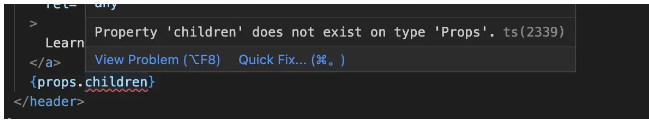
此时我们需要加个类型就行,并且children是可选的
import React from "react";
interface Props {
children?: React.ReactNode;
}除了children,有时我想给Header组件传入一个className,并且是可选的
import React from "react";
type Props = {
children?: React.ReactNode;
className?: string;
}
const Header: React.FC<Props> = (props) => {
const { className } = props;
return (<>
<div className={`App-header ${className}`}>header</div>
{props.children}
</>)
}在Props我们似乎对每一个可选项都有做?可选,有没有一劳永逸的办法
Partial<T>所有属性都是可选
import React from "react";
type Props = {
children: React.ReactNode;
className: string;
}
const Header: React.FC<Partial<Props>> = (props) => {
const { className = '' } = props;
return (<>
<div className={`App-header ${className}`}>header</div>
{props.children}
</>)
}在以上我们给Props申明了一个children?: React.ReactNode,如果你不想这么写,react也提供了一个属性PropsWithChildren
interface ChildProps {}
export const SubHeader: React.FC = (
props: PropsWithChildren<{}> & Partial<ChildProps>
) => {
return <div className={`sub-header`}>{props.children}</div>;
};import React, { PropsWithChildren, useRef } from "react";
const Input: React.FC = () => {
const inputRef = useRef<HTMLInputElement>(null);
const sureRef = useRef<HTMLDivElement>(null);
return (
<>
<input type="text" ref={inputRef} />
<div ref={sureRef}>确定</div>
</>
);
};我想传入一个方法到子组件里去
type InputProps = {
onSure: () => void;
};
const Input: React.FC<InputProps> = (props) => {
const inputRef = useRef<HTMLInputElement>(null);
const sureRef = useRef<HTMLDivElement>(null);
return (
<>
<input type="text" ref={inputRef} />
<div ref={sureRef} onClick={props?.onSure}>
确定
</div>
</>
);
};
const Index: React.FC<Partial<Props>> = (props) => {
const { className } = props;
const handleSure = () => {};
return (
<header className={`App-header ${className}`}>
<Input onSure={handleSure} />
{props.children}
</header>
);
}; const body = document!.getElementsByTagName("body")[0];
body.addEventListener("click", () => {
console.log("body");
});在sure按钮上用ref绑定一个dom
const Input: React.FC<InputProps> = (props) => {
const inputRef = useRef<HTMLInputElement>(null);
const sureRef = useRef(null);
const body = document!.getElementsByTagName("body")[0];
body.addEventListener("click", () => {
console.log(sureRef.current?.style);
console.log("body");
});
return (
<>
<input type="text" ref={inputRef} />
<div ref={sureRef} onClick={props?.onSure}>
确定
</div>
</>
);
};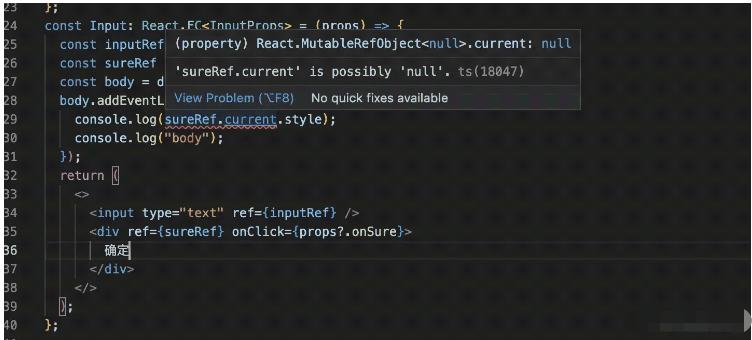
此时我们需要给sureRef申明类型,并且?访问可选属性
const inputRef = useRef<HTMLInputElement>(null);
const sureRef = useRef<HTMLDivElement>(null);
const body = document!.getElementsByTagName("body")[0];
body.addEventListener("click", () => {
console.log(sureRef.current?.style);
console.log("body");
});// userInterfence.ts
export type UserInfo = {
name: string;
age: number;
};
export type Menu = {
title: string;
price: number;
isChecked: boolean;
items: Array<{
name: string;
price: number;
}>;
};在另外一个组件引入
import type { UserInfo, Menu } from "./userInterfence";
const Input: React.FC<InputProps> = (props) => {
const [userInfo, setUserInfo] = useState<UserInfo>({
name: "Web技术学苑",
age: 10,
});
const inputRef = useRef<HTMLInputElement>(null);
const sureRef = useRef<HTMLDivElement>(null);
const body = document!.getElementsByTagName("body")[0];
body.addEventListener("click", () => {
console.log(sureRef.current?.style);
console.log("body");
});
return (
<>
<input type="text" ref={inputRef} value={userInfo.name} />
<input type="text" value={userInfo.age} />
<div ref={sureRef} onClick={props?.onSure}>
确定
</div>
</>
);
};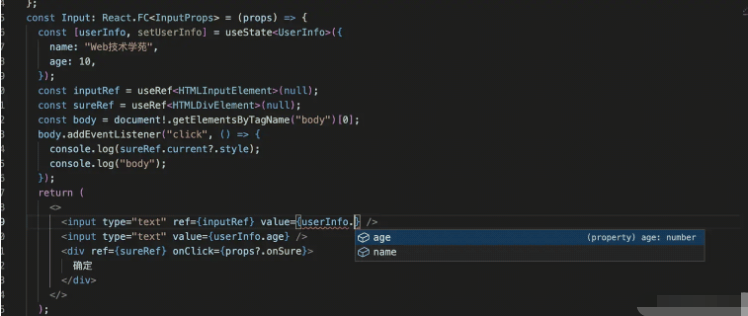
在两个类似的组件,我们有一些公用的属性,此时我们的类型可以借用Omit去掉一些不需要的属性类型
import type { UserInfo, Menu } from "./userInterfence";
const MenuComp: React.FC<Omit<Menu, "items" | "isChecked">> = (props) => {
return (
<>
<p>{props.price}</p>
<p>{props.title}</p>
</>
);
};在header组件中引入
<header className={`App-header ${className}`}>
<MenuComp price={10} title={"menuA"} />
{props.children}
</header>或者你可以使用Pick来选择指定的属性
import type { UserInfo, Menu } from "./userInterfence";
const MenuSubComp: React.FC<Pick<Menu, "items">> = (props) => {
return (
<>
<p>{props.items[0].name}</p>
<p>{props.items[0].price}</p>
</>
);
};另一个组件中使用
const Index: React.FC<Partial<Props>> = (props) => {
const { className } = props;
const subInfo: Pick<Menu, "items"> = {
items: [
{
name: "Web技术学苑",
price: 10,
},
],
};
return (
<header className={`App-header ${className}`}>
<MenuComp price={10} title={"menuA"} />
<MenuSubComp items={subInfo.items} />
{props.children}
</header>
);
};到此,相信大家对“react常见的ts类型怎么定义”有了更深的了解,不妨来实际操作一番吧!这里是亿速云网站,更多相关内容可以进入相关频道进行查询,关注我们,继续学习!
亿速云「云服务器」,即开即用、新一代英特尔至强铂金CPU、三副本存储NVMe SSD云盘,价格低至29元/月。点击查看>>
免责声明:本站发布的内容(图片、视频和文字)以原创、转载和分享为主,文章观点不代表本网站立场,如果涉及侵权请联系站长邮箱:is@yisu.com进行举报,并提供相关证据,一经查实,将立刻删除涉嫌侵权内容。
原文链接:https://juejin.cn/post/7222310732292898875