activeMQ有一个web管理端。
启动方式:./bin/activemq
关于jetty.xml、jetty-realm.properties、web.xml
jetty.xml配置IP和port默认是8161.
<bean id="jettyPort" class="org.apache.activemq.web.WebConsolePort" init-method="start">
<property name="host" value="0.0.0.0"/>
<property name="port" value="8162"/>
</bean>jetty.xml不同角色的访问权限。
<bean id="securityLoginService" class="org.eclipse.jetty.security.HashLoginService">
<property name="name" value="ActiveMQRealm" />
<property name="config" value="${activemq.conf}/jetty-realm.properties" />
</bean>
<bean id="securityConstraint" class="org.eclipse.jetty.util.security.Constraint">
<property name="name" value="BASIC" />
<property name="roles" value="user,admin" />
<property name="authenticate" value="true" />
</bean>
<bean id="adminSecurityConstraint" class="org.eclipse.jetty.util.security.Constraint">
<property name="name" value="BASIC" />
<property name="roles" value="admin" />
<property name="authenticate" value="true" />
</bean>
<bean id="securityConstraintMapping" class="org.eclipse.jetty.security.ConstraintMapping">
<property name="constraint" ref="securityConstraint" />
<property name="pathSpec" value="/api/*,/admin/*,*.jsp" />
</bean>
<bean id="adminSecurityConstraintMapping" class="org.eclipse.jetty.security.ConstraintMapping">
<property name="constraint" ref="adminSecurityConstraint" />
<property name="pathSpec" value="*.action" />
</bean>jetty-realm.properties配置用户名和密码以及角色分类
admin: admin123, admin
user: user123, user控制界面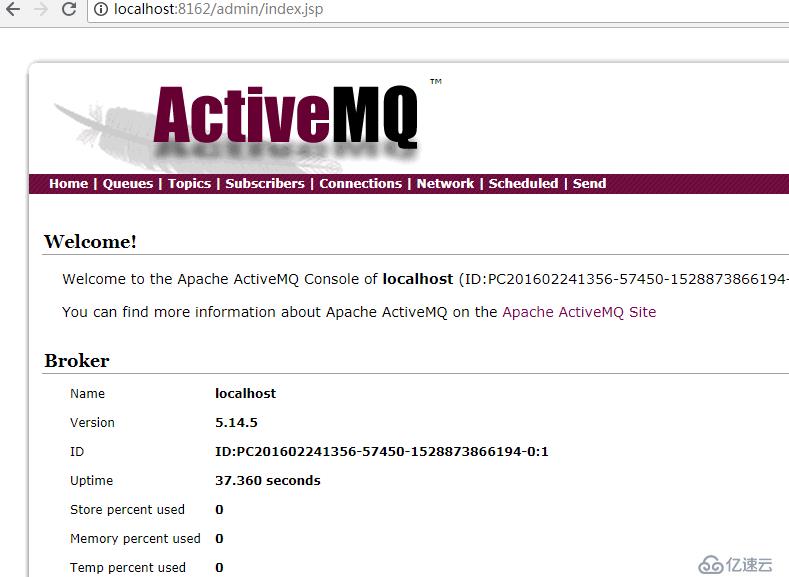
免责声明:本站发布的内容(图片、视频和文字)以原创、转载和分享为主,文章观点不代表本网站立场,如果涉及侵权请联系站长邮箱:is@yisu.com进行举报,并提供相关证据,一经查实,将立刻删除涉嫌侵权内容。