背景
现实中会遇到很多需求,合并列,例如要显示一个名学生的各门课程成绩。
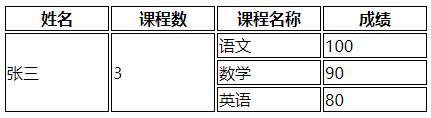
html实现
使用html实现是比较简单的,利用table标签的rowspan属性即可,代码如下:
<table> <thead> <tr> <th>姓名</th> <th>课程数</th> <th>课程名称</th> <th>成绩</th> </tr> </thead> <tbody> <tr> <td rowspan="3"> 张三 </td> <td rowspan="3"> 3 </td> <td>语文</td> <td>100</td> </tr> <tr> <td>数学</td> <td>90</td> </tr> <tr> <td>英语</td> <td>80</td> </tr> </tbody> </table>
数据结构
在实际工程中,表格数据一般来自后端,以json格式发送到前端后,学生和课程是一对多的关系,json格式数据结构如下:
[
{
name: '张三',
courses: [
{
name: '语文',
score: '100'
},
{
name: '数学',
score: '90'
},
{
name: '英语',
score: '80'
}
]
}
]
Vue实现
我们对比表格结构和json数据结构,分析出结论如下:
1.实际上每个课程对应表格的一行
2.如果是第一列第二列(学生姓名、学生课程数),则应设置其rowspan值为该学生拥有的课程数
3.如果是第一列第二列,则每个学生只需要输出1次该列,因为需要按学生合并列后展示。
分析完1-3条后,代码实现也就简单了:
<html>
<head>
<style>
th {
border: 1px solid black;
width: 100px;
}
td {
border: 1px solid black;
}
</style>
</head>
<body>
<div id="app">
<table>
<thead>
<th>姓名</th>
<th>课程数</th>
<th>课程名称</th>
<th>成绩</th>
</thead>
<tbody>
<template v-for="(item,index) in students">
<tr v-for="(m,i) in item.courses">
<!-- 第1列每个学生只需要展示1次 -->
<td v-if="i==0" :rowspan="item.courses.length">
{{item.name}}
</td>
<!-- 第2列每个学生只需要展示1次 -->
<td v-if="i==0" :rowspan="item.courses.length">
{{item.courses.length}}
</td>
<td>{{m.name}}</td>
<td>{{m.score}}</td>
</tr>
</template>
</tbody>
</table>
</div>
<script src="https://cdn.bootcss.com/vue/2.6.10/vue.js"></script>
<script>
var vm = new Vue({
el: "#app",
data: {
students: [
{
name: '张三',
courses: [
{
name: '语文',
score: '100'
},
{
name: '数学',
score: '90'
},
{
name: '英语',
score: '80'
}
]
},
{
name: '李四',
courses: [
{
name: '语文',
score: '100'
},
{
name: '数学',
score: '90'
}
]
}
]
}
});
</script>
</body>
</html>
效果:
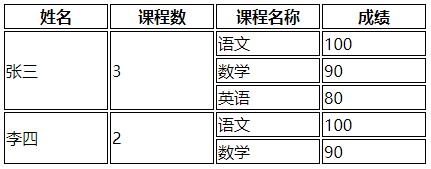
以上就是本文的全部内容,希望对大家的学习有所帮助,也希望大家多多支持亿速云。
免责声明:本站发布的内容(图片、视频和文字)以原创、转载和分享为主,文章观点不代表本网站立场,如果涉及侵权请联系站长邮箱:is@yisu.com进行举报,并提供相关证据,一经查实,将立刻删除涉嫌侵权内容。