之前需要对 el-button 做二次封装,所以就用到 vue 的 $attrs 和 $listeners 属性,这两个属性在这不细说,可以在这里 查看详情。
二次封装代码(limit-button)
<template>
<el-button
v-show="validButton"
v-bind="$attrs"
v-on="$listeners"
>
<slot></slot>
</el-button>
</template>
<script>
import { mapGetters } from 'vuex';
import env from '@/config/env';
export default {
props: {
// 按钮唯一标识
buttonId: {
type: String,
required: true,
},
},
computed: {
...mapGetters(['getUserBtns']),
validButton: function() {
return env.debug ? true : this.getUserBtns[this.buttonId];
},
},
};
</script>
这样封装的好处就是不需要将上层每个属性都写一次 prop 定义,对 listeners 也不需要做一层中转 emit 。
发现问题
在某个页面,点击经过封装的 limit-button 会使页面进行刷新
起初以为是点击事件的冒泡产生的,就把上层引用的 @click 去掉:
<limit-button type="warning" size="small" buttonId="2345434fg" > 点击 </limit-button>
发现还是一样会产生刷新的事件。
思考可能是 $listeners 的问题,在 mounted 中打印也只有 @click 事件,就算去掉 $listeners 也不管用。 后来在浏览器对dom结构的查看,发现 limit-button 编译后变成:
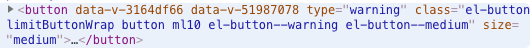
可以看到编译后的 type 变成了 warning ,查 element 的源码可发现
<button class="el-button" @click="handleClick" :disabled="buttonDisabled || loading" :autofocus="autofocus" :type="nativeType" ... > <i class="el-icon-loading" v-if="loading"></i> <i :class="icon" v-if="icon && !loading"></i> <span v-if="$slots.default"><slot></slot></span> </button>
可发现是 $attrs 覆盖了 el-button 的nativeType
问题简化重现
<el-form ref="form" :model="form" label-width="80px"> <el-form-item> <button type="primary">点击会刷新</button> <button type="button" @click="onSubmit">点击不会刷新</button> </el-form-item> </el-form>
重现链接
解决方法
将 type 分出来 props ,然后再通过 prop 引用
<template>
<el-button
:type="type"
v-show="validButton"
v-bind="$attrs"
v-on="$listeners"
>
<slot></slot>
</el-button>
</template>
<script>
import { mapGetters } from 'vuex';
import env from '@/config/env';
export default {
props: {
// 按钮唯一标识
buttonId: {
type: String,
required: true,
},
type: {
type: String,
}
},
computed: {
...mapGetters(['getUserBtns']),
validButton: function() {
return env.debug ? true : this.getUserBtns[this.buttonId];
},
},
};
</script>
以上就是本文的全部内容,希望对大家的学习有所帮助,也希望大家多多支持亿速云。
免责声明:本站发布的内容(图片、视频和文字)以原创、转载和分享为主,文章观点不代表本网站立场,如果涉及侵权请联系站长邮箱:is@yisu.com进行举报,并提供相关证据,一经查实,将立刻删除涉嫌侵权内容。