这篇文章运用简单易懂的例子给大家介绍使用JavaScript实现一个刮刮乐效果,内容非常详细,感兴趣的小伙伴们可以参考借鉴,希望对大家能有所帮助。
<!DOCTYPE html>
<html lang="en">
<head>
<meta charset="UTF-8">
<title>Title</title>
<style>
.outer{
height: 90px;
width: 300px;
margin: 0 auto;
margin-top: 5px;
}
.box{
height: 70px;
width: 70px;
background-color: darkgray;
line-height: 70px;
text-align: center;
display: inline-block;
margin-left: 5px;
}
</style>
</head>
<body>
<div class="outer">
<div class="box"></div>
<div class="box"></div>
<div class="box"></div>
</div>
<div class="outer">
<div class="box"></div>
<div class="box"></div>
<div class="box"></div>
</div>
<div class="outer">
<div class="box"></div>
<div class="box"></div>
<div class="box"></div>
</div>
<script>
var boxs = document.getElementsByClassName("box");
var item = ["一等奖","二等奖","三等奖","谢谢","谢谢","谢谢","谢谢","谢谢","谢谢",];
for (var i = 0;i<boxs.length;i++){
var box = boxs[i];
box.onclick = function (){
this.style.backgroundColor="red";
//this.innerText="一等奖";//随即从数组中获取内容,并且不能重复!
var number = Math.floor(Math.random()*9);
this.innerText = item[number];
this.style.color = "#fff";
this.style.verticalAlign = "top";
}
}
</script>
</body>
</html>4、这个部分的代码块文字内容可以自定义,改写成你想要显示的内容
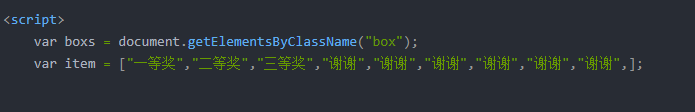
关于使用JavaScript实现一个刮刮乐效果就分享到这里了,希望以上内容可以对大家有一定的帮助,可以学到更多知识。如果觉得文章不错,可以把它分享出去让更多的人看到。
亿速云「云服务器」,即开即用、新一代英特尔至强铂金CPU、三副本存储NVMe SSD云盘,价格低至29元/月。点击查看>>
免责声明:本站发布的内容(图片、视频和文字)以原创、转载和分享为主,文章观点不代表本网站立场,如果涉及侵权请联系站长邮箱:is@yisu.com进行举报,并提供相关证据,一经查实,将立刻删除涉嫌侵权内容。