这篇文章主要讲解了“Flutter如何实现矩形取色器封装”,文中的讲解内容简单清晰,易于学习与理解,下面请大家跟着小编的思路慢慢深入,一起来研究和学习“Flutter如何实现矩形取色器封装”吧!
条形选色板的功能实现,颜色的获取是通过位置来判断,然后赋予相应的颜色。这个封装好的组件可通过colorListener、onTapUpListener的回调方法,把颜色传出去。
代码如下(示例):
import 'package:flutter/cupertino.dart';
import 'package:flutter/material.dart';
///描述:条形选色板
class BarTypeColorPicker extends StatefulWidget {
final Color initialColor;
final ValueChanged<Color> colorListener;
final ValueChanged<Color> onTapUpListener;
final int colorWidth;
final int colorHeight;
final Color color;
const BarTypeColorPicker(
{Key key,
this.initialColor,
this.colorListener,
this.onTapUpListener,
this.colorWidth,
this.colorHeight,
this.color})
: super(key: key);
@override
_BarTypeColorPickerState createState() => _BarTypeColorPickerState(
colorWidth.toDouble(),
colorHeight.toDouble(),
);
}
class _BarTypeColorPickerState extends State<BarTypeColorPicker> {
double _top = 0.0;
double _left = 0.0;
double _Thumbsize = 20;
double lightness;
double _colorwidth;
double _colorHeight;
Color _color;
_BarTypeColorPickerState(double colorwidth, double colorHeight) {
this._colorwidth = colorwidth;
this._colorHeight = colorHeight;
}
@override
void initState() {
super.initState();
}
@override
Widget build(BuildContext context) {
return Center(
child: GestureDetector(
onPanStart: (DragStartDetails detail) {
var localPosition = detail.localPosition;
buildSetState(localPosition, context);
if (widget.colorListener != null) {
widget.colorListener(_color);
}
},
onPanDown: (DragDownDetails detail) {
var localPosition = detail.localPosition;
buildSetState(localPosition, context);
if (widget.colorListener != null) {
widget.colorListener(_color);
}
},
onPanUpdate: (DragUpdateDetails detail) {
var localPosition = detail.localPosition;
buildSetState(localPosition, context);
if (widget.colorListener != null) {
widget.colorListener(_color);
}
},
onPanEnd: (DragEndDetails detail) {
if (widget.onTapUpListener != null) {
widget.onTapUpListener(_color);
}
},
onTapUp: (TapUpDetails detail) {
if (widget.onTapUpListener != null) {
widget.onTapUpListener(_color);
}
},
child: ColorRect(
colorHeight: _colorHeight,
colorwidth: _colorwidth,
top: _top,
Thumbsize: _Thumbsize,
left: _left,
color: _color),
),
);
}
void buildSetState(Offset localPosition, BuildContext context) {
return setState(() {
_left = localPosition.dx;
_top = localPosition.dy;
if (_left < 0) {
_left = 0;
} else if (0 <= _left && _left <= _colorwidth) {
_left = _left;
} else if (_left > _colorwidth) {
_left = (_colorwidth);
}
if ((_colorwidth / 7) * 0 < _left && _left < (_colorwidth / 7) * 1) {
_color = Color(0xFFFF0000);
} else if ((_colorwidth / 7) * 1 < _left &&
_left < (_colorwidth / 7) * 2) {
_color = Color(0xFFFFFF00);
} else if ((_colorwidth / 7) * 2 < _left &&
_left < (_colorwidth / 7) * 3) {
_color = Color(0xFF00FF00);
} else if ((_colorwidth / 7) * 3 < _left &&
_left < (_colorwidth / 7) * 4) {
_color = Color(0xFF00FFFF);
} else if ((_colorwidth / 7) * 4 < _left &&
_left < (_colorwidth / 7) * 5) {
_color = Color(0xFF0000FF);
} else if ((_colorwidth / 7) * 5 < _left &&
_left < (_colorwidth / 7) * 6) {
_color = Color(0xFFFF00FF);
} else if ((_colorwidth / 7) * 6 < _left &&
_left < (_colorwidth / 7) * 7) {
_color = Color(0xFFFFFFFF);
}
if (_top <= 0) {
_top = 0;
} else if (0 <= _top && _top <= _colorHeight) {
} else if (_top > _colorHeight) {
_top = _colorHeight;
}
});
}
}
class ColorRect extends StatelessWidget {
ColorRect({
Key key,
@required double colorHeight,
@required double colorwidth,
@required double top,
@required double Thumbsize,
@required double left,
@required Color color,
}) : _colorHeight = colorHeight,
_colorwidth = colorwidth,
_top = top,
_Thumbsize = Thumbsize,
_left = left,
_color = color,
super(key: key);
final double _colorHeight;
final double _colorwidth;
final double _top;
final double _Thumbsize;
final double _left;
final Color _color;
List<Color> colorList = [
Color(0xFFFF0000),
Color(0xFFFFFF00),
Color(0xFF00FF00),
Color(0xFF00FFFF),
Color(0xFF0000FF),
Color(0xFFFF00FF),
Color(0xFFFFFFFF),
];
@override
Widget build(BuildContext context) {
return Container(
width: _colorwidth,
height: _colorHeight,
child: Stack(
children: [
Row(
mainAxisAlignment: MainAxisAlignment.center,
children: colorList
.map(
(e) => Container(
padding: EdgeInsets.symmetric(horizontal: 2),
height: _colorHeight,
width: _colorwidth / 7,
child: Container(
decoration: BoxDecoration(
borderRadius: BorderRadius.circular(10),
color: e,
),
),
),
)
.toList(),
),
Container(
child: Thumb(
top: _top,
Thumbsize: _Thumbsize,
left: _left,
color: _color)),
],
),
);
}
}
class Thumb extends StatelessWidget {
const Thumb({
Key key,
@required double top,
@required double Thumbsize,
@required double left,
@required Color color,
}) : _top = top,
_Thumbsize = Thumbsize,
_left = left,
_color = color,
super(key: key);
final double _top;
final double _Thumbsize;
final double _left;
final Color _color;
@override
Widget build(BuildContext context) {
return Positioned(
top: _top - _Thumbsize / 2,
left: _left - _Thumbsize / 2,
child: GestureDetector(
child: Container(
child: Icon(
Icons.circle,
color: _color,
size: _Thumbsize,
),
decoration: BoxDecoration(
borderRadius: BorderRadius.circular(10),
boxShadow: [
BoxShadow(
blurRadius: 0.1, //阴影范围
spreadRadius: 0.001, //阴影浓度
color: Colors.black, //阴影颜色
),
],
),
)));
}
}下面是使用方法。
BarTypeColorPicker(
initialColor: Colors.white,
colorWidth: 360,
colorHeight: 150,
),具体效果图:
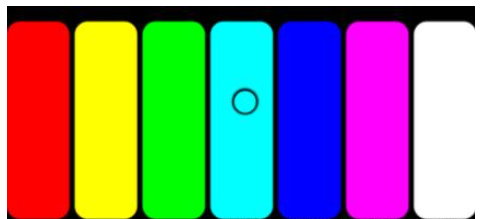
矩形选色板的功能实现,颜色的获取是通过位置的坐标值转换为相应的颜色。这个封装好的组件可通过colorListener、onTapUpListener的回调方法,把颜色传出去。
代码如下(示例):
import 'package:flutter/cupertino.dart';
import 'package:flutter/material.dart';
class RectangleColorPicker extends StatefulWidget {
final Color initialColor;
final ValueChanged<Color> colorListener;
final ValueChanged<Color> onTapUpListener;
final int colorWidth;
final int colorHeight;
final Color color;
const RectangleColorPicker(
{Key key,
this.initialColor,
this.colorListener,
this.onTapUpListener,
this.colorWidth,
this.colorHeight,
this.color})
: super(key: key);
@override
_RectangleColorPickerState createState() => _RectangleColorPickerState(
colorWidth.toDouble(),
colorHeight.toDouble(),
);
}
class _RectangleColorPickerState extends State<RectangleColorPicker> {
double _top = 0.0;
double _left = 0.0;
double _Thumbsize = 20;
double _hue = 0.0;
double _brightnum = 50.0;
double lightness;
double _colorwidth;
double _colorHeight;
_RectangleColorPickerState(double colorwidth, double colorHeight) {
this._colorwidth = colorwidth;
this._colorHeight = colorHeight;
}
Color get _color {
return HSLColor.fromAHSL(
1,
_hue,
1,
lightness,
).toColor();
//返回HSL、AHSL格式的色调亮度字符串
}
@override
void initState() {
super.initState();
HSLColor hslColor = HSLColor.fromColor(widget.initialColor);
_left = (_colorwidth * hslColor.hue) / 360;
_top = (_colorHeight * (hslColor.lightness - 0.5) * 200) / 100;
this._hue = hslColor.hue;
this.lightness = hslColor.lightness;
}
@override
Widget build(BuildContext context) {
return Center(
child: GestureDetector(
onPanStart: (DragStartDetails detail) {
var localPosition = detail.localPosition;
buildSetState(localPosition, context);
if(widget.colorListener != null){
widget.colorListener(_color);
}
},
onPanDown: (DragDownDetails detail) {
var localPosition = detail.localPosition;
buildSetState(localPosition, context);
if(widget.colorListener != null){
widget.colorListener(_color);
}
},
onPanUpdate: (DragUpdateDetails detail) {
//获取当前触摸点的局部坐标
var localPosition = detail.localPosition;
buildSetState(localPosition, context);
if(widget.colorListener != null){
widget.colorListener(_color);
}
},
onPanEnd: (DragEndDetails detail) {
if(widget.onTapUpListener != null){
widget.onTapUpListener(_color);
}
},
onTapUp: (TapUpDetails detail){
if(widget.onTapUpListener != null){
widget.onTapUpListener(_color);
}
},
child: ColorRect(
colorHeight: _colorHeight,
colorwidth: _colorwidth,
top: _top,
Thumbsize: _Thumbsize,
left: _left,
color: _color),
),
);
}
void buildSetState(Offset localPosition, BuildContext context) {
return setState(() {
_left = localPosition.dx;
_top = localPosition.dy;
if (_left < 0) {
_left = 0;
} else if (0 <= _left && _left <= _colorwidth) {
_left = _left;
_hue = (360 * _left) / (_colorwidth);
} else if (_left > _colorwidth) {
_left = (_colorwidth);
_hue = 360;
}
if (((5 / 360 - 5 / 360) < _left &&
_left < (5 / 360 + 5 / 360) * _colorwidth) &&
(_top < 5)) {
_left = 5 / 360 * _colorwidth;
_top = 0;
} else if ((((5 + 350 / 6) / 360 - 5 / 360) * _colorwidth < _left &&
_left < ((5 + 350 / 6) / 360 + 5 / 360) * _colorwidth) &&
(_top < 5)) {
_left = (5 + (1 * 350) / 6) / 360 * _colorwidth;
_top = 0;
} else if ((((5 + (2 * 350) / 6) / 360 - 5 / 360) * _colorwidth < _left &&
_left < ((5 + (2 * 350) / 6) / 360 + 5 / 360) * _colorwidth) &&
(_top < 5)) {
_left = (5 + (2 * 350) / 6) / 360 * _colorwidth;
_top = 0;
} else if ((((5 + (3 * 350) / 6) / 360 - 5 / 360) * _colorwidth < _left &&
_left < ((5 + (3 * 350) / 6) / 360 + 5 / 360) * _colorwidth) &&
(_top < 5)) {
_left = (5 + (3 * 350) / 6) / 360 * _colorwidth;
_top = 0;
} else if ((((5 + (4 * 350) / 6) / 360 - 5 / 360) * _colorwidth < _left &&
_left < ((5 + (4 * 350) / 6) / 360 + 5 / 360) * _colorwidth) &&
(_top < 5)) {
_left = (5 + (4 * 350) / 6) / 360 * _colorwidth;
_top = 0;
} else if ((((5 + (5 * 350) / 6) / 360 - 5 / 360) * _colorwidth < _left &&
_left < ((5 + (5 * 350) / 6) / 360 + 5 / 360) * _colorwidth) &&
(_top < 5)) {
_left = (5 + (5 * 350) / 6) / 360 * _colorwidth;
_top = 0;
} else if ((((5 + (6 * 350) / 6) / 360 - 5 / 360) * _colorwidth < _left &&
_left < ((5 + (6 * 350) / 6) / 360 + 5 / 360)) &&
(_top < 5)) {
_left = (5 + (6 * 350) / 6) / 360 * _colorwidth;
_top = 0;
}
if (_top <= 0) {
_top = 0;
_brightnum = 50;
lightness = _brightnum / 100;
} else if (0 <= _top && _top <= _colorHeight) {
_brightnum = (100 * _top) / _colorHeight / 2 + 50;
lightness = _brightnum / 100;
} else if (_top > _colorHeight) {
_top = _colorHeight;
_brightnum = 100;
lightness = _brightnum / 100;
}
});
}
}
class ColorRect extends StatelessWidget {
const ColorRect({
Key key,
@required double colorHeight,
@required double colorwidth,
@required double top,
@required double Thumbsize,
@required double left,
@required Color color,
}) : _colorHeight = colorHeight,
_colorwidth = colorwidth,
_top = top,
_Thumbsize = Thumbsize,
_left = left,
_color = color,
super(key: key);
final double _colorHeight;
final double _colorwidth;
final double _top;
final double _Thumbsize;
final double _left;
final Color _color;
@override
Widget build(BuildContext context) {
return Container(
child: Stack(
children: [
Container(
child: ClipRRect(
borderRadius: BorderRadius.circular(10),
child: DecoratedBox(
child: Container(
height: _colorHeight,
width: _colorwidth,
),
decoration: BoxDecoration(
gradient: LinearGradient(
begin: Alignment.centerLeft,
end: Alignment.centerRight,
stops: [
0,
5 / 360,
(5 + 350 / 6) / 360,
(5 + (2 * 350) / 6) / 360,
(5 + (3 * 350) / 6) / 360,
(5 + (4 * 350) / 6) / 360,
(5 + (5 * 350) / 6) / 360,
(5 + (6 * 350) / 6) / 360,
1.0
],
colors: [
Color.fromARGB(255, 255, 0, 0),
Color.fromARGB(255, 255, 0, 0),
Color.fromARGB(255, 255, 255, 0),
Color.fromARGB(255, 0, 255, 0),
Color.fromARGB(255, 0, 255, 255),
Color.fromARGB(255, 0, 0, 255),
Color.fromARGB(255, 255, 0, 255),
Color.fromARGB(255, 255, 0, 0),
Color.fromARGB(255, 255, 0, 0),
],
),
)),
),
),
Container(
child: ClipRRect(
borderRadius: BorderRadius.circular(10),
child: DecoratedBox(
child: Container(
height: _colorHeight,
width: _colorwidth,
),
decoration: BoxDecoration(
gradient: LinearGradient(
begin: Alignment.topCenter,
end: Alignment.bottomCenter,
colors: [
Color.fromARGB(0, 255, 255, 255),
Colors.white,
],
),
)),
),
),
Container(
child: Thumb(
top: _top,
Thumbsize: _Thumbsize,
left: _left,
color: _color)),
],
),
);
}
}
class Thumb extends StatelessWidget {
const Thumb({
Key key,
@required double top,
@required double Thumbsize,
@required double left,
@required Color color,
}) : _top = top,
_Thumbsize = Thumbsize,
_left = left,
_color = color,
super(key: key);
final double _top;
final double _Thumbsize;
final double _left;
final Color _color;
@override
Widget build(BuildContext context) {
return Positioned(
top: _top - _Thumbsize / 2,
left: _left - _Thumbsize / 2,
child: GestureDetector(
child: Container(
child: Icon(
Icons.circle,
color: _color,
size: _Thumbsize,
),
decoration: BoxDecoration(
borderRadius: BorderRadius.circular(10),
boxShadow: [
BoxShadow(
blurRadius: 0.1, //阴影范围
spreadRadius: 0.001, //阴影浓度
color: Colors.black, //阴影颜色
),
],
),
)));
}
}下面是使用方法。
RectangleColorPicker(
[initialColor: Colors.white,
colorWidth: 360,
colorHeight: 150,
onTapUpListener: (_color) { }
colorListener: (_color) { }
]
),具体效果图:
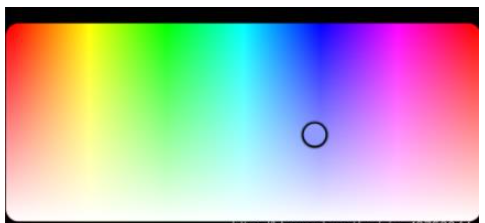
感谢各位的阅读,以上就是“Flutter如何实现矩形取色器封装”的内容了,经过本文的学习后,相信大家对Flutter如何实现矩形取色器封装这一问题有了更深刻的体会,具体使用情况还需要大家实践验证。这里是亿速云,小编将为大家推送更多相关知识点的文章,欢迎关注!
亿速云「云服务器」,即开即用、新一代英特尔至强铂金CPU、三副本存储NVMe SSD云盘,价格低至29元/月。点击查看>>
免责声明:本站发布的内容(图片、视频和文字)以原创、转载和分享为主,文章观点不代表本网站立场,如果涉及侵权请联系站长邮箱:is@yisu.com进行举报,并提供相关证据,一经查实,将立刻删除涉嫌侵权内容。