基于Java8的缓存框架Caffeine是怎样的,很多新手对此不是很清楚,为了帮助大家解决这个难题,下面小编将为大家详细讲解,有这方面需求的人可以来学习下,希望你能有所收获。
Caffeine是一个基于Java8的高性能缓存框架,号称趋于完美。Caffeine受启发于Guava Cache的API,使用API和Guava是一致的。它借鉴了Guava Cache和ConcurrentLinkedHashMap的设计经验。
基准测试使用Java microbenchmark工具提供准确的分析。缓存配置为
100%的读操作
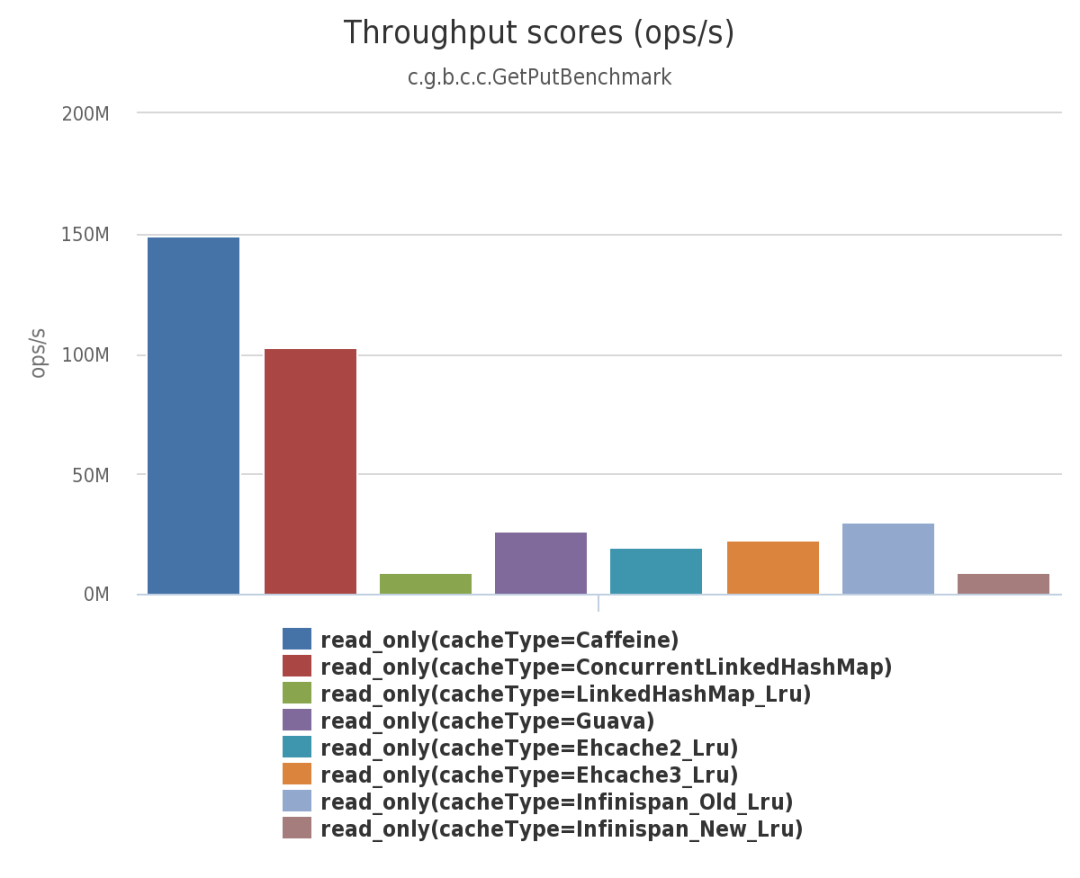
读75% 写25%

写100%
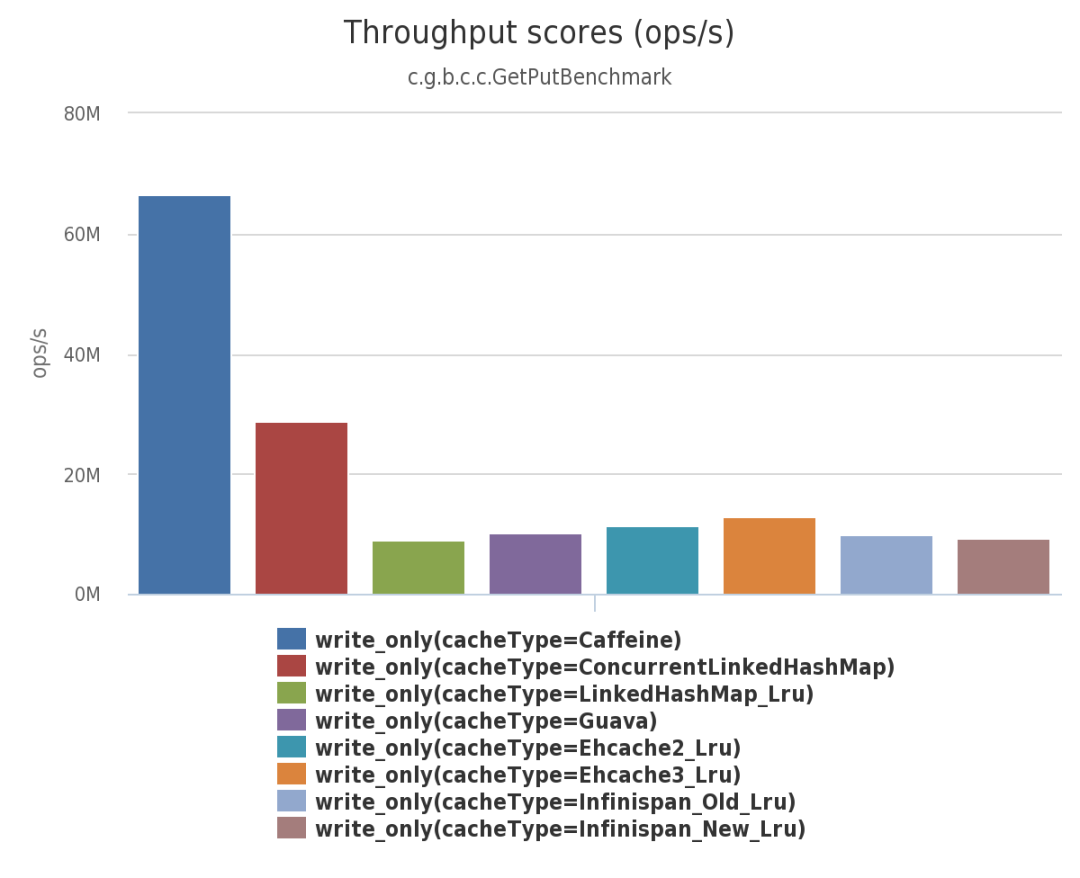
上面三种测试图来自于Caffeine官网,从图可知,Caffeine的性能玩爆其他缓存框架。
在工程的pom文件引入caffeine的依赖,如下:
<dependency> <groupId>com.github.ben-manes.caffeine</groupId> <artifactId>caffeine</artifactId> <version>${caffeine.version}</version></dependency>创建一个抽象类AbstractCaffineCache,该类使用范型来约束缓存的数据类型,并实现了三个方法,put、get、clear。
public abstract class AbstractCaffineCache<T> { protected LoadingCache<String, T> loadingCache; abstract LoadingCache<String, T> createLoadingCache(); public boolean put(String key, T value) { if(loadingCache==null){ loadingCache=createLoadingCache(); } loadingCache.put(key, value); return Boolean.TRUE; } public T get(String key) { if(loadingCache==null){ loadingCache=createLoadingCache(); } try { return loadingCache.get(key); } catch (Exception e) { return null; } } public boolean clear(String key) { if(loadingCache==null){ loadingCache=createLoadingCache(); } loadingCache.invalidate(key); return Boolean.TRUE; }}创建UserRolePermissionCache的缓存类,该类缓存类用户的信息、用户的角色信息、用户的权限信息。创建LoadingCache类,该类设置了缓存过期的时间,最大的缓存个数。
public class UserRolePermissionCache<SysUser> extends AbstractCaffineCache { @Override LoadingCache createLoadingCache() { loadingCache = Caffeine.newBuilder() .expireAfterWrite(10 , TimeUnit.MINUTES) .initialCapacity(10) .maximumSize(99999999) .recordStats() .build(new CacheLoader<String, SysUser>() { @Override public SysUser load(String key) throws Exception { return null; } }); return loadingCache; }}将UserRolePermissionCache注入到spring ioc中,代码如下:
@Configurationpublic class CaffineCacheConfig { @Bean public UserRolePermissionCache userRolePermissionCache(){ return new UserRolePermissionCache(); }}如何使用,在UserPermissonService中,查询SysUser信息,如果缓存中有数据,则在缓存中取,如果没有,则在数据库中读,并做缓存。
@Componentpublic class UserPermissonService { @Autowired SysUserMapper sysUserMapper; @Autowired UserRolePermissionCache<SysUser> userRolePermissionCache; public SysUser getUserRolePerssion(String userId) { SysUser sysUser = (SysUser) userRolePermissionCache.get(userId); if (sysUser == null) { sysUser = sysUserMapper.selectUserRolePermission(userId); userRolePermissionCache.put(userId, sysUser); } return sysUser; }}看完上述内容是否对您有帮助呢?如果还想对相关知识有进一步的了解或阅读更多相关文章,请关注亿速云行业资讯频道,感谢您对亿速云的支持。
亿速云「云服务器」,即开即用、新一代英特尔至强铂金CPU、三副本存储NVMe SSD云盘,价格低至29元/月。点击查看>>
免责声明:本站发布的内容(图片、视频和文字)以原创、转载和分享为主,文章观点不代表本网站立场,如果涉及侵权请联系站长邮箱:is@yisu.com进行举报,并提供相关证据,一经查实,将立刻删除涉嫌侵权内容。
原文链接:https://my.oschina.net/u/4588934/blog/4425830